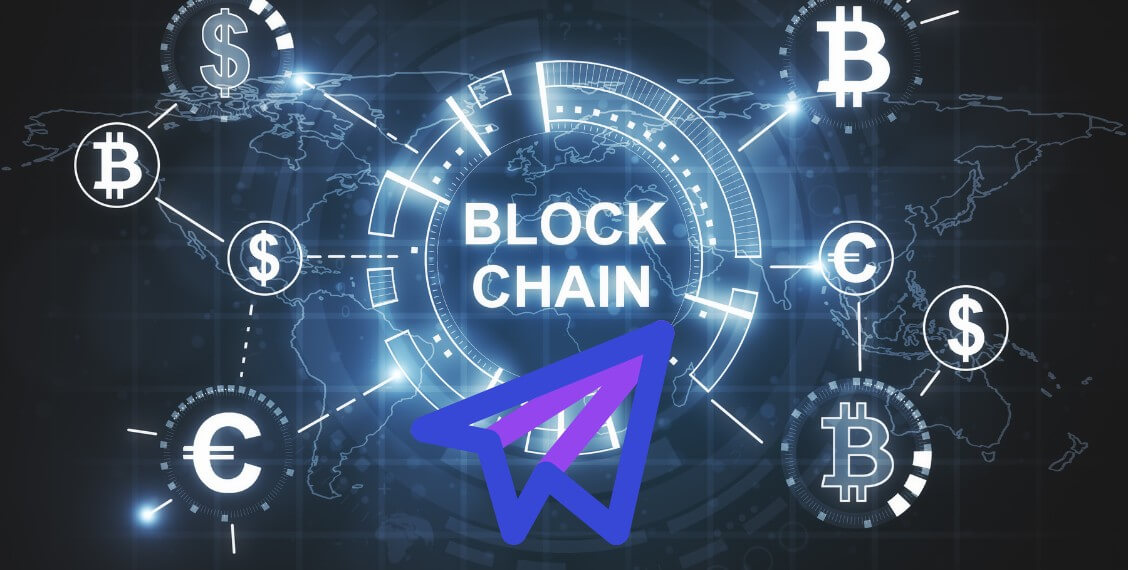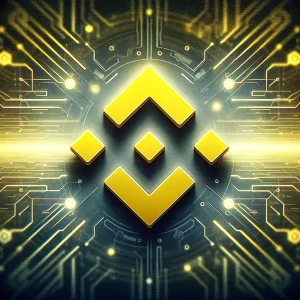Telegram users can now send each other the Tether stablecoin. The TON Foundation notified its users on Wednesday that the wallet function now supports USDT-TRON, also known as TRC20.
With a market capitalization of $78 billion, USDT is the third-largest cryptocurrency behind Bitcoin and Ethereum. Additionally, it is a stablecoin, meaning that its value is backed by a stable asset — in this case, the U.S. dollar.
TON enables USDT transfers through Tron
The functionality is accessible via the TON Wallet bot, which enables users to purchase, send, and receive digital assets. Wallet News, a TON channel dedicated to providing updates on the TON Wallet, revealed the development today.
A cursory examination of the TON Wallet bot reveals that USDT support has already been implemented. Users can purchase USDT with a bank card or through a dedicated P2P market without ever leaving the Telegram messaging app. There is also the option to sell USDT on the market.
According to the official announcement, sending USDT will be as simple as sending a photograph on Telegram. USDT now joins Bitcoin (BTC) and The Open Network token as assets supported by the TON Wallet bot. According to the announcement, USDT is only supported on the Tron network (TRC20).
The addition of USDT provides Telegram users with exposure to stablecoins, which offer many of the benefits of a typical crypto asset but without the volatility that comes with crypto investments. As a result, investors who have been discouraged by market volatility can now use the TON Wallet bot in peace.
Tron is the network that powers the 15th largest cryptocurrency by market cap: TRX. Tron aims to be the foundation of the decentralized Internet. Its blockchain is both low-cost and fast.
The TON Foundation Project
The founders of Telegram, Paul Dirov, and Nikolai Durov, launched The Open Network (TON) initiative in 2018 with the goal of making blockchain transactions as simple as sending and receiving messages. However, Telegram abandoned the project due to issues with the U.S. Securities and Exchange Commission (SEC).
After that, a community of developers picked it up and has since expanded it. The TON Foundation was established shortly thereafter to oversee the project’s development. Following the introduction of the wallet bot, usage has skyrocketed. As a result, the Foundation has been persistently pushing for upgrades to meet the community’s expanding needs.
The TON Foundation added the ability to send and receive cryptocurrencies within the app in April last year. However, regardless of the Wallet bot’s support for BTC purchases, the functionality was restricted to the TON token. It is important to note that an independent team (from Telegram) of TON developers created the wallet bot to simplify crypto transactions for Telegram users. As stated by a representative from the TON Foundation “The creation of the wallet bot is handled by an independent development team, and we are certainly happy that more and more projects are choosing TON as the basis for creating new products.”
According to CoinGecko, Tether’s USDT is the most actively traded digital asset, with a 24-hour trading volume of over $45 billion. On an exchange, the token is used to quickly convert Bitcoin or any other crypto into dollars, euros, or yen. After that, it can be cashed out into a conventional bank account.
Steps on how to send USDT through the app
Go to the attachment icon circled above, and it will lead you to wallets. On that space, go to wallets and choose USDT (USD Tether).
Here, write down the amount of USDT you would like to transfer to the recipient. The new addition also concerns P2P Market: You can buy and sell USDT directly within the bot. To do so, select an ad or create a new one. It’s easy and safe!
On trading, the main menu has a new section: “Swap.” Trade TON for USDT and vice versa in a couple of taps. To receive USDT, tap the “Receive” button in the main menu.
Once the amount is sent, it’s up to the receiver to trade through the TON network. It is that simple and straightforward. Now you are done.
The integration of USDT into the messaging app gives crypto traders hope that Elon Musk will follow the same steps with Twitter.
Telegram users can now transfer USDT in-app
— Russian Market (@runews) March 22, 2023
🕠Still waiting for @elonmusk to do something with Twitter transactions.🟢
Telegram users can now send each other USDT, the world's largest stablecoin by market cap, within chats in the messaging apphttps://t.co/yUcm03WyYJ pic.twitter.com/fVfRuZepmB
FAQ How to buy USDT with a card
Follow this link to learn more:
1. Open the @wallet Telegram bot.
2. Tap “Open Web App” in the main menu.
3. Tap “Buy & Sell,” then “Buy with Card”
4. In the new window, select USDT as the cryptocurrency to purchase via bank card.
5. In the next window, enter the amount of USDT you’d like to buy and tap “Buy USDT.” You can also indicate how much USDT you’d like to buy in fiat currency by tapping on the button with the two arrows to the right.
6. Now tap “Buy” and enter your bank card information. You have the option to save your card information on Telegram to accelerate the buying process in the future.
7. Confirm the transaction in your bank app. Enter the confirmation code sent to your phone from the bank or confirm the transaction directly in the bank app. Please note that the confirmation process depends on the bank you use.
How to buy USDT on P2P Market
1. Open the @wallet Telegram bot.
2. Tap “Open Web App” in the main menu.
3. Tap “Buy & Sell,” then “P2P Market.”
4. To buy crypto, click “Buy.”
a) Select the Ad you are interested in, you can use filters to search. Click “Buy” to send a request for an Order.
b) Next, you need to specify the amount of cryptocurrency you want to buy and create an Order.
5. The Order has been created, now wait for the Seller’s confirmation.
6. As soon as the Seller confirms the order, you need to transfer the amount in fiat to him. To complete this, copy the details provided by the Seller and go to your account in the payment service. Note that the payment must be sent in one payment and only via the payment method and details specified in the Ad. After transferring the money, return to the P2P Market and confirm the payment.
7. Wait for the payment confirmation. The Seller should check his balance before releasing the coins.
8. After the Seller confirms receipt of payment, the Order is considered completed. The purchased amount of cryptocurrency will be deposited to your wallet.
Transfer USDT from another wallet
1. Open the @wallet Telegram bot.
2. Tap “Open Web App” in the main menu.
3. Tap “Receive.”
4. In the following window, select “USDT.”
5. Either copy or scan the QR code. Send the USDT tokens to the scanned or copied address. Please note that @wallet only supports USDT transfers on the Tron network (TRC-20).
6. Once you’ve sent the USDT, you’ll receive a notification from the bot shortly afterward.