In a significant development for the crypto community, Etherescan has unveiled a groundbreaking feature that promises to revolutionize the way users access and interpret on-chain data. With its advanced filter, Etherescan has taken a giant leap forward in making blockchain analytics more accessible and user-friendly, catering to the growing demand for transparency and information in the world of crypto.
Etherscan’s Advance Filter – What is it?
What exactly is the purpose of this new feature? The Advanced Filter is an extremely useful feature that allows users to filter and personalize their search results based on specified criteria. Users can use Etherscan’s Advanced Filter to gain important insights and do customized analyses on the enormous Ethereum blockchain data.
Users can focus on transactions, addresses, and activities that are most relevant to their research, monitoring, or investigative needs by narrowing search results based on particular criteria.
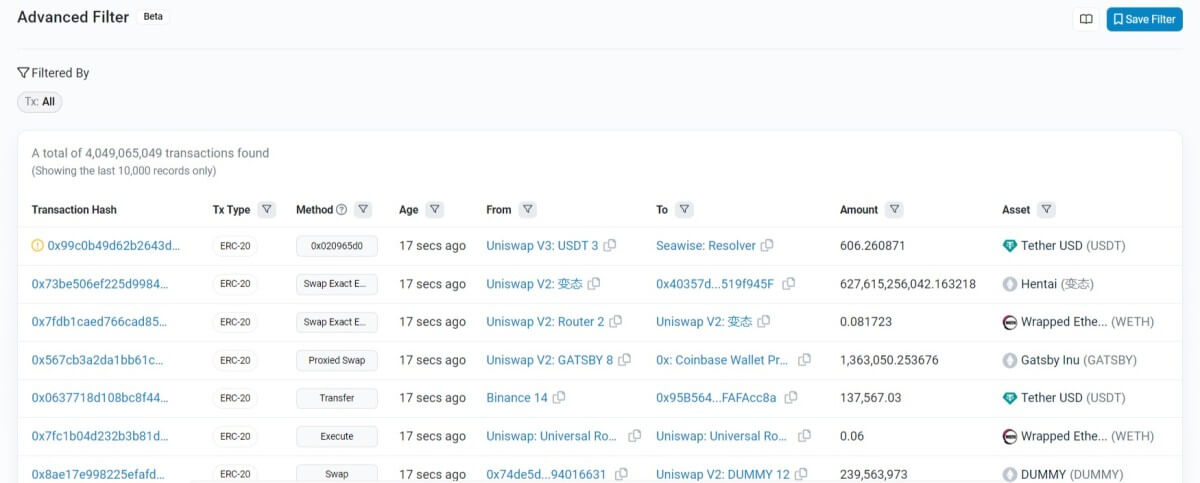
How to use the Advance Filter
Note that Advance Filter can be accessed through Etherscan’s address page. The Advance Filter can be used in the following segments:
1. To filter the transaction type
Use this filter to narrow down your analysis to specific transaction categories of interest. How do you go about it?
1. First, select All- and this Includes all the transaction types.
2. Secondly, focus on transactions involving an EOA (Externally Owned Address, or what is referred to as a wallet address) sending ETH directly to other addresses.
3. Then Internal Txs: Transactions that are consequences of smart contract logic triggered by regular transactions.
4. Focus on ERC-20: These are transactions involving ERC-20 tokens.
5. Then, the ERC-721 involves transactions involving non-fungible ERC-721 tokens (NFTs).
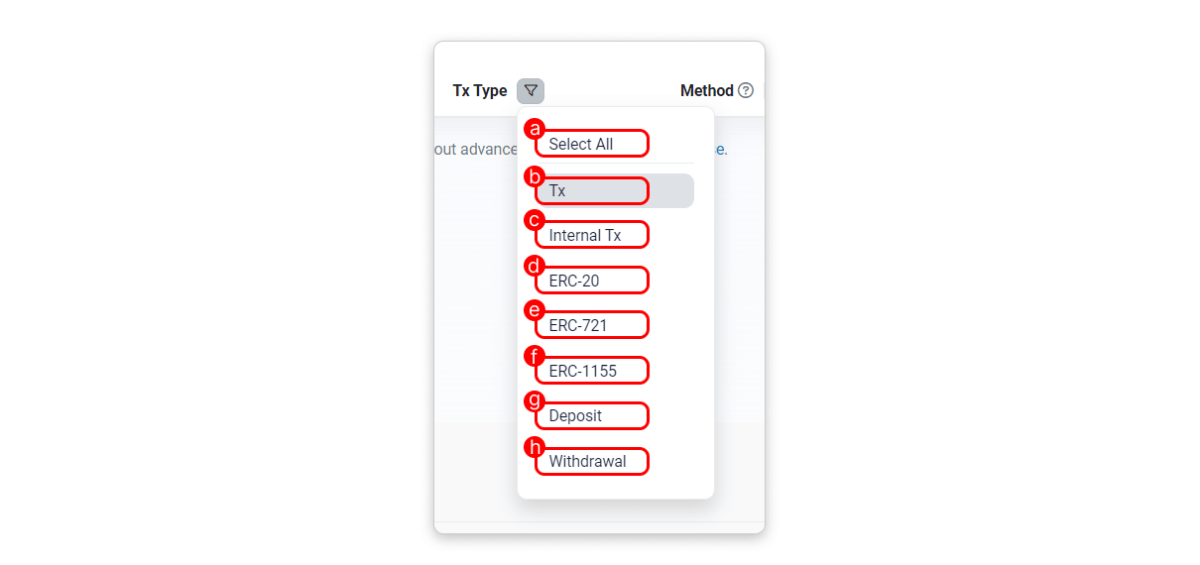
6. ERC-1155 for the transactions involving semi-fungible ERC-1155 tokens (SFTs).
7. Deposit: Focuses on transactions involving the deposit of ETH into the Beacon Chain Contract in order to validate Ethereum.
8. Withdrawal: This involves transactions involving the withdrawal of ETH from the Beacon Chain as a result of automatic reward withdrawal or exiting as a validator.
2. Method
This refers to the function being carried out in a transaction based on the decoded input data. It is part of the transaction’s input data and specifies the name of the function as well as any required parameters. In addition, you can filter by any known function name and method ID. Typical operations include Transfer, Mint, and Swap.
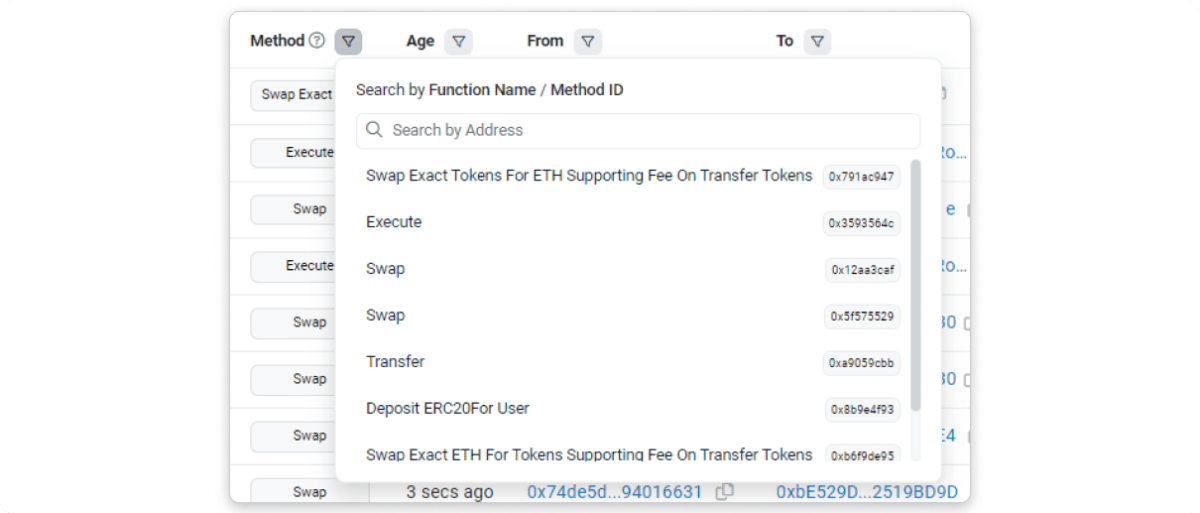
3. Etherscan Advance Filter on Age
This filter can be used to analyze transactions and activity over different time frames, providing insights into recent or historical events. The “Age” box allows you to choose between predefined time ranges (e.g., last 1h, last 24h, last 7d, last 30d, last 90d) and a custom length.
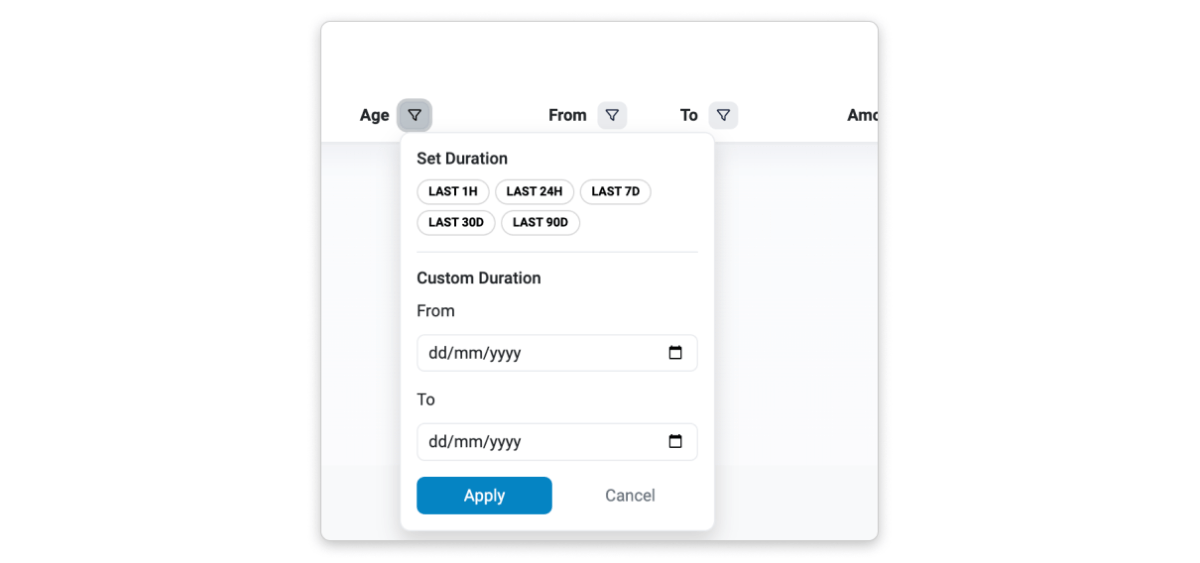
4. Filter transaction from the said address to the receiver
You have the option of including or excluding transactions involving certain addresses. This filter also allows for the addition of multiple addresses, allowing for more intricate and precise filtering. You can enter up to 5 Ethereum addresses and choose whether to “Include” or “Exclude” them.
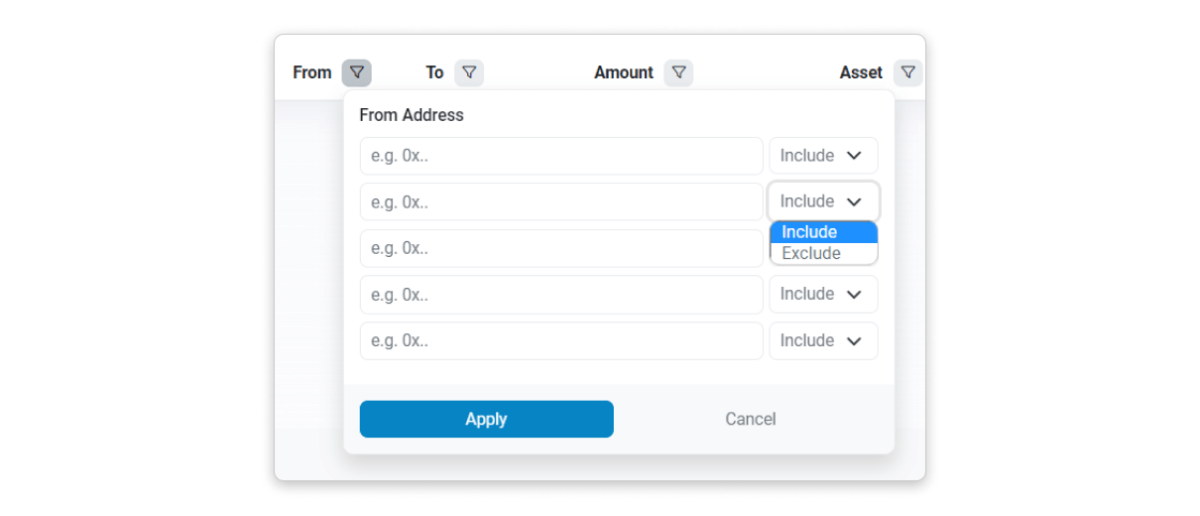
It’s worth noting that if you enter (many) addresses in either the “from” or “to” column, the Etherscan Advance filter will display transactions involving any of these addresses. If you use the “Exclude” option, the filter will specifically exclude transactions containing the provided address.
5. Etherscan Advance Filter
According to the design, transactions can be filtered based on the amount transferred. It can be used to track transactions with predefined value thresholds or to analyze high-value transfers. You can select from predefined amount ranges (for example, 1-10, 1-100, 1-1K, 1-10K, 1-100K, 1-1M) or enter your own.
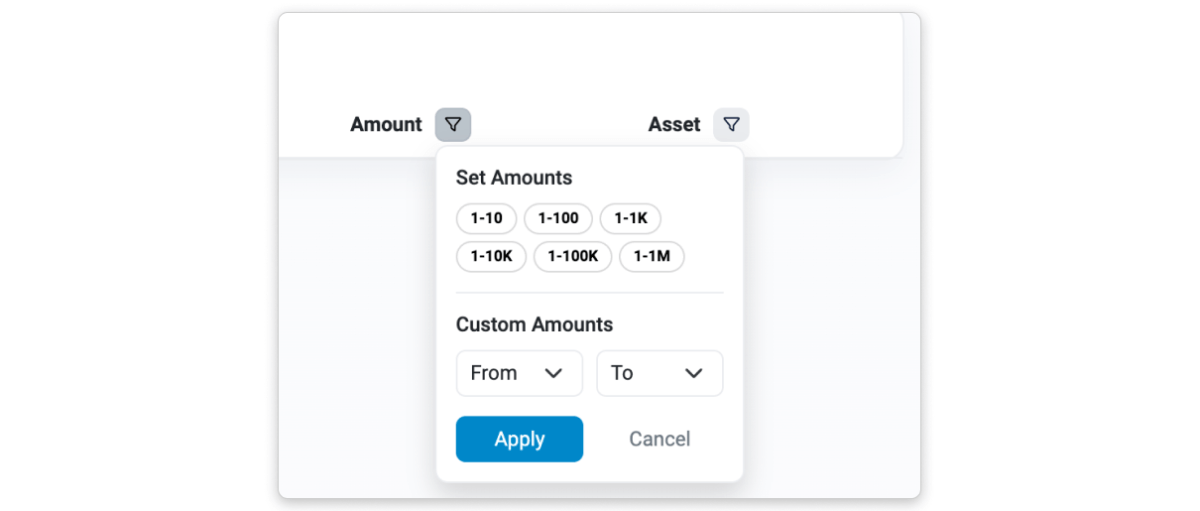
6. Filter by assets
This filter allows you to look for transactions involving certain tokens by entering the token’s name, symbol, or contract address. Users can include or exclude transactions relating to the chosen token by selecting the “Is” or “Is Not” options. Popular assets like WBTC, USDC, USDT, DAI, and WETH are also readily available for choosing.

Additionally, you can save the filter for future use. Here you can view your stored filters. To access this feature, you must sign in to your Etherscan account. The data displayed in the filter corresponds to the available information up to the specified block.
This is a Beta release, some limitations include:
— Etherscan (@etherscan) June 2, 2023
– Poor reputation tokens, ignore list tokens, and failed transactions displayed with no option to hide them
– From and To addresses are only joined by OR operator
Let us know what you'd like us to add or improve! 🙏
Using Etherscan’s Advance Filter to analyze DeFi exploits
DeFi exploits can be intricate and involve multiple addresses, necessitating in-depth analysis to obtain a thorough understanding of the incident. In the past, this required launching multiple Etherscan tabs to assemble the puzzle.
Fortunately, with Etherscan’s Advanced Filter tool, community members can expedite their analysis by consolidating our findings across multiple filter fields and gaining a clearer view of the exploit.
Consider the case of the Euler exploit, which occurred in March 2023. Because this hack involves a flash loan and numerous tokens, it was critical to concentrate on key transactions. You can accomplish this by filtering the transaction types to include ordinary transactions (txs), ERC-20 token transactions, and internal transactions.
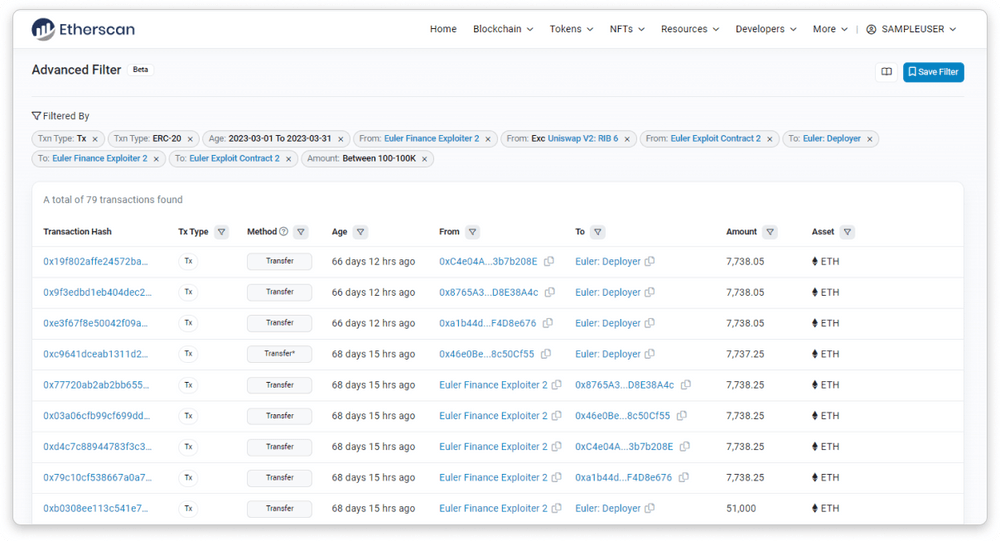
Using the ‘IS NOT’ option, you can further focus your research by excluding spammy and irrelevant addresses. You can also specify an amount range to focus on key transactions and exclude irrelevant assets from your research.





