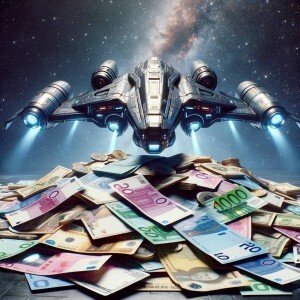Cryptocurrency tracking can be complicated especially if you are investing in multiple digital assets and using different exchanges or wallets. However, with a tracker, you can be able to see how your entire portfolio is performing.
CoinTracker is a crypto tracker that comes with an amazing array of features. It has the import and export of CSV files capability backed by auto-synchronization. The system comes with an inbuilt tax form generator. It is a one-stop shop where you get to save time and money. This is an ideal tool if you need to do away with your traditional tax returns accountant.

How does CoinTracker Work?
There are many crypto trackers online with cheaper plans but what makes CoinTracker stand out are its features and ease of use even, for those new in the crypto-verse. What’s more; you only need a few clicks and get your tasks done. Let’s dive into how the app works.
How to generate Tax Forms using CoinTracker
Generating tax forms is a three-step procedure. Start by connecting to your cryptocurrency exchanges and wallets to CoinTracker. A key advantage of CoinTracker over other services is that it supports over 300 exchanges.. On your dashboard, select the exchange you want to connect.
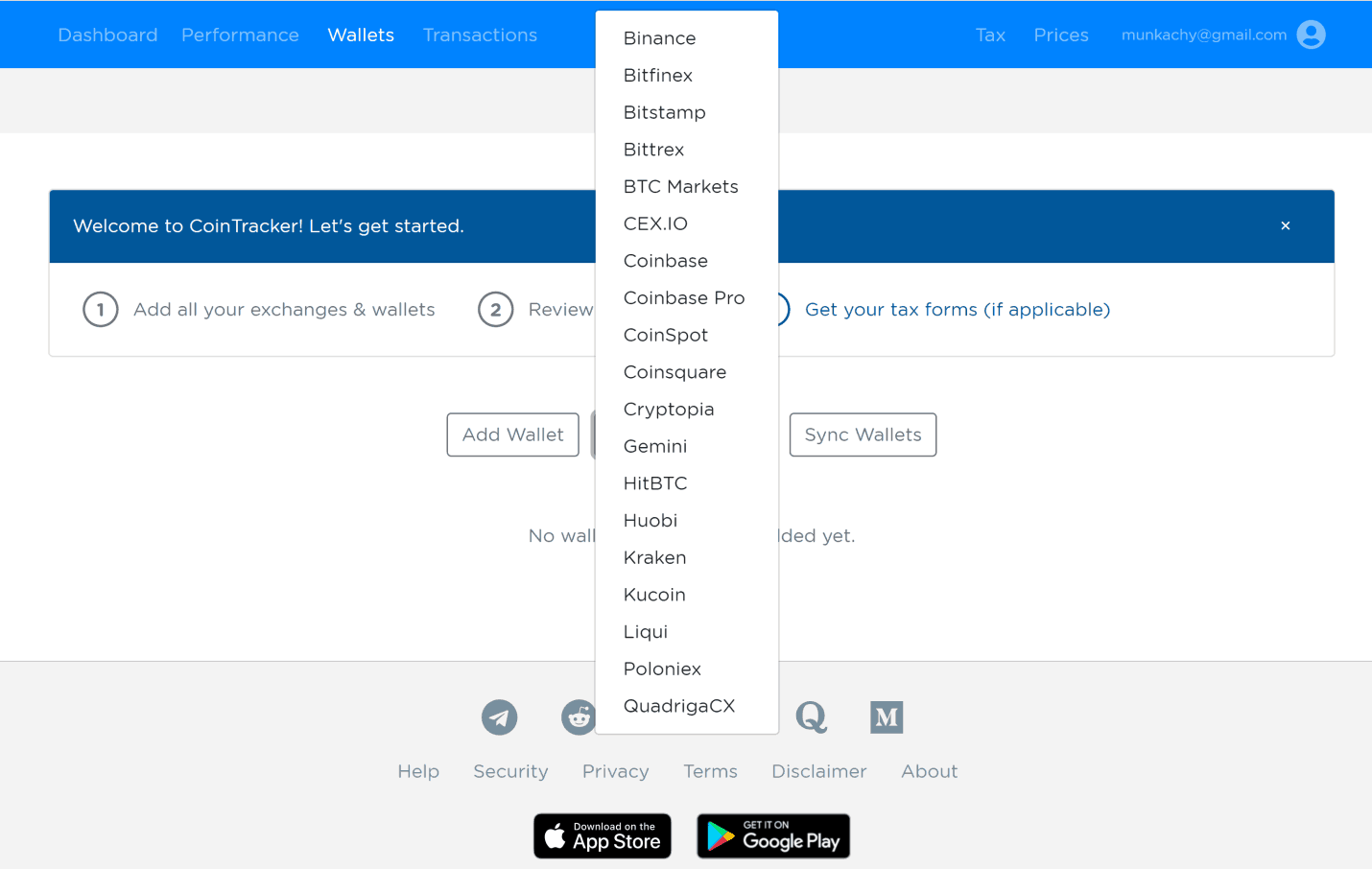
If you have off-exchange cryptocurrency wallets,you can use the “Add Wallet tab” and enter your wallet address. Once done, specify the digital asset the wallet stores. At the time of the CoinTracker review, the service supports ADA, BCH, BTC, DASH, DOGE, EOS, ETC (including ERC20 tokens), ETH (including ERC20 tokens), LTC, NEO, QTUM, TRON, XEM, XLM, XRP, XTZ, and ZEC, in addition to 2,500+ coins via exchange/CSV/manual integrations.
Once you feed CoinTracker with the required wallet data, it syncs it automatically.
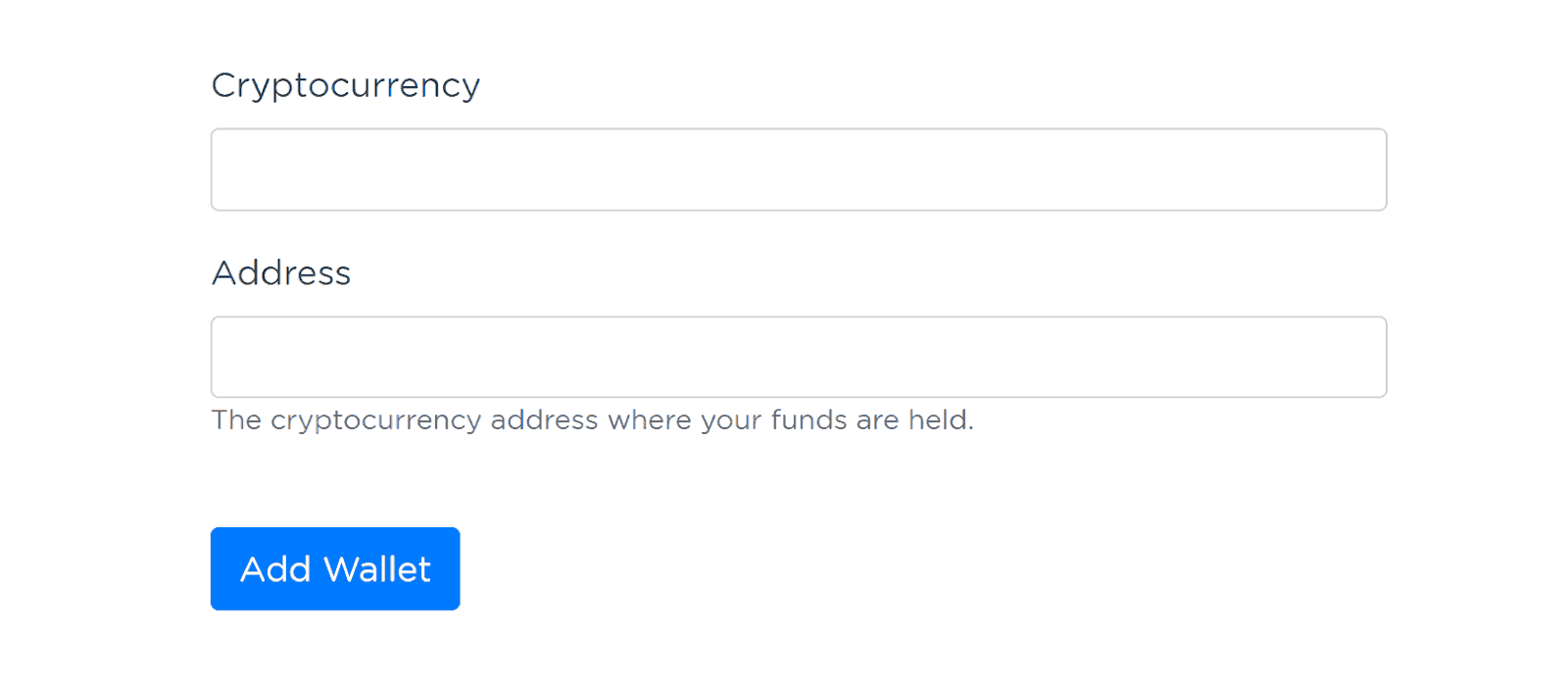
The second tax generation step presents your transaction outlook. At this stage, you can add more transactions (if any) that you need to be added manually. Alternatively, you can use the import CSV feature by using the “Import Transaction” tab or just download the file using the CSV download tab.
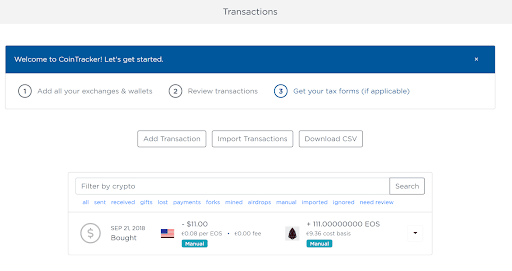
Depending on your needs, you can select your accounting method and specify your crypto income source. Some of the common sources include Airdrops, Payments, Mining rewards or blockchain Forks.
Generating the report for your crypto portfolio is free. However, if you opt for Tax reports, the system will prompt you to choose a subscription plan since the function is not free. The tax reports you generate are Capital Gains, IRS Form 8949, TurboTax and TaxAct. This option is accessible after subscription.
How to Track Crypto Portfolio on CoinTracker
This is the easy part; from your CoinTracker dashboard, click on the “Performance” tab. What you get is the breakdown of your portfolio’s historical performance. This helps in investment decision making since the app is connected to your wallets and exchanges. This saves you time from the comfort of your living room or office.
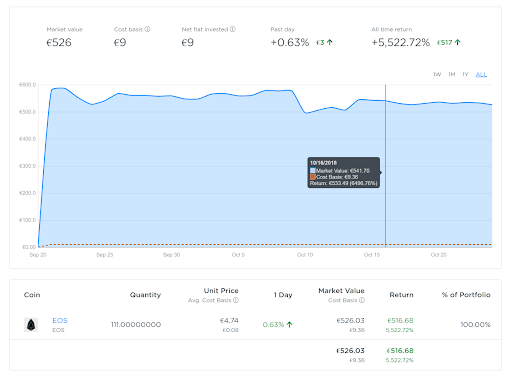
What are CoinTracker Core Features?
Tax Form Generation
CoinTracker is designed to ease the complex process of crypto taxation. As a subscriber to the App, you have the freedom of generating your capital gains as well as the Form 8949, the form that IRS recommends for all capital gain tax computation.
Wide Range of Accounting Options
As a platform user, you have the option of choosing an accounting option that suits you. There are 5 different options:
o First In, First Out-FIFO
o Last In, First Out- LIFO
o Adjusted Cost Base-ACB
o Highest In, First Out-HIFO
o Share Pooling-SP
Automatic Wallet Synchronization
Auto Wallet Sync is a revolutionary feature that is open to all platform users. The feature is automated to adjust your digital assets value as the value fluctuates. You do not have to do anything when crypto prices drop or appreciate.
Other CoinTracker features worth noting include the ability to import and export historical data in CSV format. This helps when you need to pull data from other trackers. The App is also compatible with TaxAct and TurboTax. What’s more: if you are using the tracker app for crypto portfolio tracking, you do not pay a dime.
Which Exchanges Support CoinTracker?
CoinTracker is supported by high profile exchanges including Coinbase, CEX.io, Coinbase Pro, Biance, BTC Markets, CoinSpot, Bitfinex, Huobi, Bitstamp, CoinSquare, Bittrex, Gemini, Kraken, KuCoin, HitBTC and Poloniex.
More exchanges continue being added on the platform as the demand for crypto tax compliance continues to increase. Crypto taxation has been a big headache for regulators and authorities and the App might usher a new uptake era.
CoinTracker Limitations
Like many tracking apps in the market today, CoinTracker has its limitations. At the time of writing, the platform does not support futures, asset swaps, and derivatives.
CoinTracker Support team
CoinTracker support team isresponsive. They also have a database that covers most of the frequently asked questions as well as the available accounting options. This feature supports users seeking general information on how to invest in the crypto sphere.
However, if you are not satisfied with the platform’s database information, you can chat with the customer service experts. On the chat extension, there is a message that it takes one business day for the support team to respond.
According to their online portal, CoinTracker App is not geo-targeted and anyone can participate. You can easily download it and register fuss-free. It is also user-friendly and most of the functions on the dashboard are easy to navigate.
Which Operating Systems Support CoinTracker?
Most crypto investors love to transact businesses on the go and CoinTracker has Apps for iOS and Android operating systems. These are available in the Apple store and Google play respectively.
There is a lot of positivity coming out on comments about the app. Those who have used the App are happy about its user-friendliness and the simplicity of its interface. The App is fast and saves users from the tedious process traditional accounting experts use.
What Currencies does CoinTracker support?
CoinTrack is an online tool that tracks your crypto portfolio and works with all major exchanges across the globe. With an auto-sync wallet feature, you do not have to worry; all your wallets in your portfolio will be synchronized once you create an account on the platform.
How much is the CoinTracker Subscription?
The CoinTracker cost depends on subscriber needs. The more you calculate your crypto capital, the more you pay for the tax form. However, there are four plans to choose from.
If you are not a heavy user, the Hobbyist plan can be ideal. This is the most affordable plan on the App at $49 per year. This will, however, limit you to a maximum of 100 transactions. If you are growing your crypto portfolio, this is the right plan for you.
If you a moderate CoinTracker user, you can try the Trader plan. This option supports up to 1,500 transactions at a cost of $199. This covers users who have moderate transaction rate and it this is not for you, the Pro plan which goes for $499 or a maximum of 5,000 transactions.
If you are not covered by the above subscription plans, you can opt for the Custom Plan which has unlimited transactions. In addition, it comes with additional “undisclosed custom features”. You can only get into the plan, you need to request for information from the CoinTracker customer staff team.
![]()
Image credit: CoinTrackerDepending on your needs, you can select your accounting method and specify your crypto income source. Some of the common sources include Airdrops, direct payments, mining rewards or blockchain forks.
Generating the report for your crypto portfolio is free. However, if you opt for Tax reports, the system will prompt you to choose a subscription plan since the function is not free. The tax reports you generate are Capital Gains, IRS Form 8949, TurboTax and TaxAct. This option is accessible after subscription.
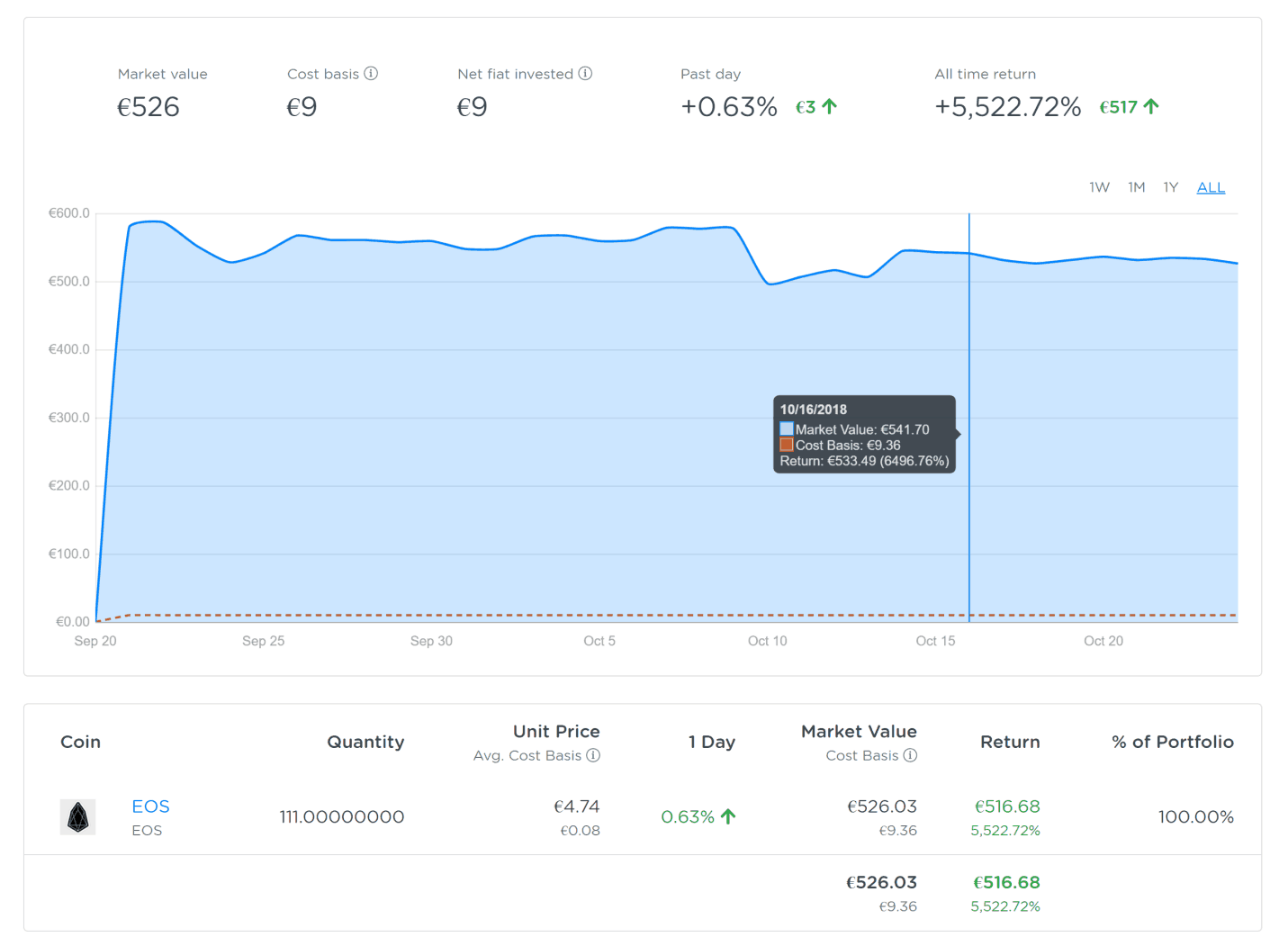
CoinTracker Pros and Cons
- CoinTracker Pros
– The App Generates IRS form 8949.
– It covers your basic tracking needs at no cost.
– It automatically Syncs with major crypto exchanges.
- CoinTracker Cons
– Subscription options are expensive compared to other trackers in the market.
– Has the limitation of not supporting swaps, margin trades, derivatives and Futures
Conclusion
Compared to the competition in the market, generating tax forms from the CoinTracker is expensive. There are competing trackers that are affordable in the market. However, CoinTracker offers a better value proposition with a wide range of tax calculation features.
It is also worth noting that the CoinTracker crypto tracking App can integrate with a wide range of tax accounting software. The beauty of the system is its ability to sync with most major crypto exchanges and wallets. This makes is worth subscribing to the available plans depending on individual needs.