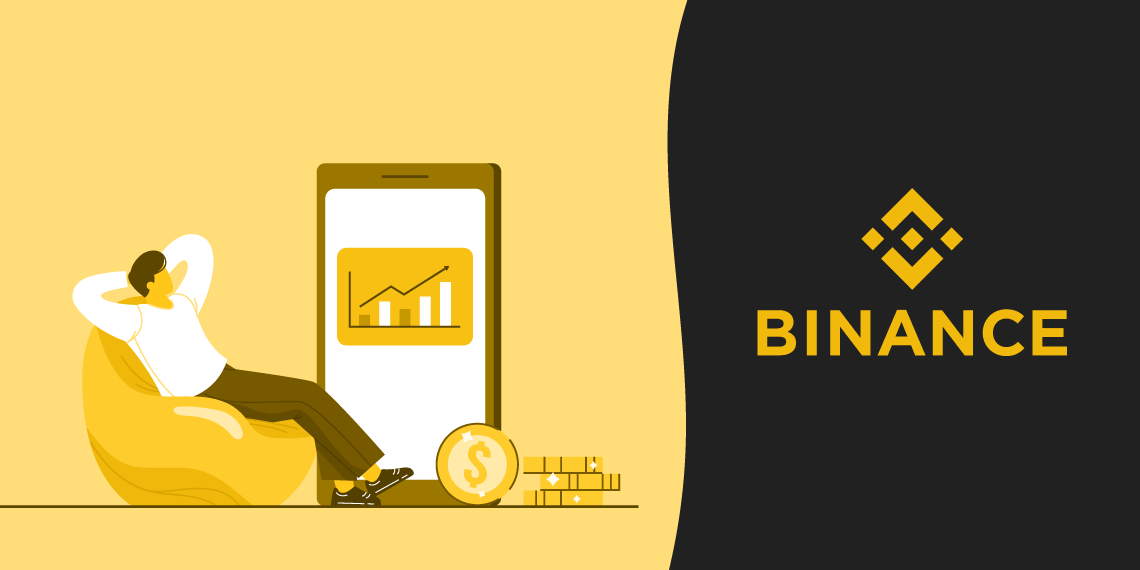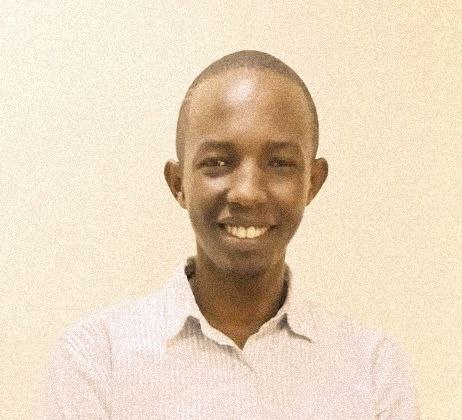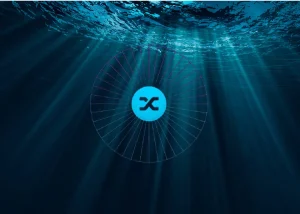Binance launched an auto-invest Index-linked plan, making it easy for users to earn passive crypto income without needing detailed coin and chart analysis. They recommend the plan to beginners who want to gain exposure to the cryptocurrency market.
According to Binance, the plan is equal weighed, beginner-friendly, with monthly rebalancing.
The exchange plans to launch more diversified indices in 2023 and integrate them into other Binance products.
What is the Binance Index-linked plan?
The plan enables users to purchase the top ten cryptocurrencies by market cap on Auto Invest.
Auto invest is a feature that automates crypto purchases using the dollar-cost averaging (DCA) investment strategy. By default, Auto invest allows users to select a cryptocurrency which is then purchased automatically and sent to the flexible account where it earns passive income.
With the Auto Invest plan, you choose the crypto you want to invest, the amount, and the duration to DCA.
The Index-linked plan takes out the hassle of choosing crypto from the Auto invest plan by investing in the top ten cryptocurrencies by market value.
While you cannot buy the index, you can purchase the cryptocurrencies that make up this index.
Cryptocurrencies that make up the index must pass a criterion that constitutes the top 10 weighed coins on Coinmarketcap.
Binance and Coinmarketcap must have listed the coin for at least 30 days. It should not be wrapped or pegged to other assets or an algorithmic stablecoin; the index will also not take in meme coins.
The current index consists of BTC, ETH, BNB, XRP, ADA, MATIC, DOT, TRX, LTC, and SOL.
Fees arising from auto-invest transactions sourced from the Binance liquidity pools will be 0.2%. In comparison, the exchange will charge asset rebalancing transactions a rate of 0.1% of the asset quantity paid in the auto-invest currency.
Since the crypto landscape is ever-changing, the value of each asset will change over time. Regular rebalancing of the index means automatic trades that ensure that each asset allocation matches the index.
The exchange will base asset rebalancing on data collected at 00:00 UTC on the fourth Monday of every month from Coinmarketcap. They will then make Rebalancing on the Friday of the same week, a process estimated to take 3 to 6 hours at which subscribers cannot make edits to the plan.
Two options are offered for the recurring cycle, one-time purchase and recurring purchase. In one time purchase, you subscribe to the index-linked plan once, while with a recurring purchase, you subscribe to the plan daily, weekly, biweekly or monthly basis.
Interested users can automate index purchases, which the exchange rebalances every month.
The plan is only available on the app, but you can monitor it from their website.
How to set up an Index-linked plan
- Sign up/ log in to your Binance app.
- Tap ‘More,’ then tap ‘Auto-invest.’
- Click ‘Index-linked’ and select ‘Create Plan.’
- Enter the amount you want to invest and the base stablecoin.
- Select the recurring cycle and the time for purchase.
- Review your plan and edit where necessary. Click ‘Confirm.’
- Read the notes on the next screen and click ‘Confirm.’
To manage or edit your plan go to the ‘My plan’ option and select ‘Index-Linked.’ In the next window, you can view all tour plans. To edit, click ‘View Details.’
To redeem your assets, follow the prompt above; after ‘View Details,’ select ‘Redeem.’ Enter the asset percentage you want to redeem, then click ‘Confirm.’ The exchange will send redeemed assets to your Spot wallet.
To remove the plan, you first have to redeem all assets. After that, a ‘Remove Plan’ button will appear. Click the button to remove the plan.