Dissimilar to hot wallets, hardware wallets are ordinarily invulnerable to viruses, have added security due to pin encryption, and require confirmation on the hardware device. There are many hardware wallets available on the market. However, it is important to choose one that is made by a reputable company. These include hardware wallets such as BitBox02, Ledger, and Trezor. Each of these wallets has different security models and you should select the one you are most comfortable with.
Trezor and Ledger are two well-known names in the crypto industry. Both provide over 1,000 coin support, secure hardware wallets, and cryptocurrency exchanges.
Choose the one with the best security, making sure that the effort and expense for the wallet match your needs and lifestyle.
What are hardware wallets?

Offline storage is a feature of crypto hardware wallets. A hardware wallet is a cryptocurrency wallet that keeps the user’s private keys (a vital piece of data used to approve outgoing transactions on the blockchain network) in a safe piece of hardware.
Benefits of Hardware wallets
Your private keys remain on the hardware wallet where you authorize transactions. It implies that your private keys are never exposed to your computer or the internet. Hardware wallets are so safe that they could theoretically be used with infected computers (though it’s best to avoid doing that).
In contrast, wallets like exchange wallets, web wallets, and software wallets (even Exodus!) all have a significant weakness where your private keys could be exposed to infected computers and the internet.
Exodus wallet is an example of a software wallet that is only as secure as the computers it is installed in. Even though the private keys are encrypted locally, your funds could still be seriously endangered by weaknesses brought on by malware infections and shoddy online security procedures. Your device’s security determines how safe your crypto is.
What is Ledger?
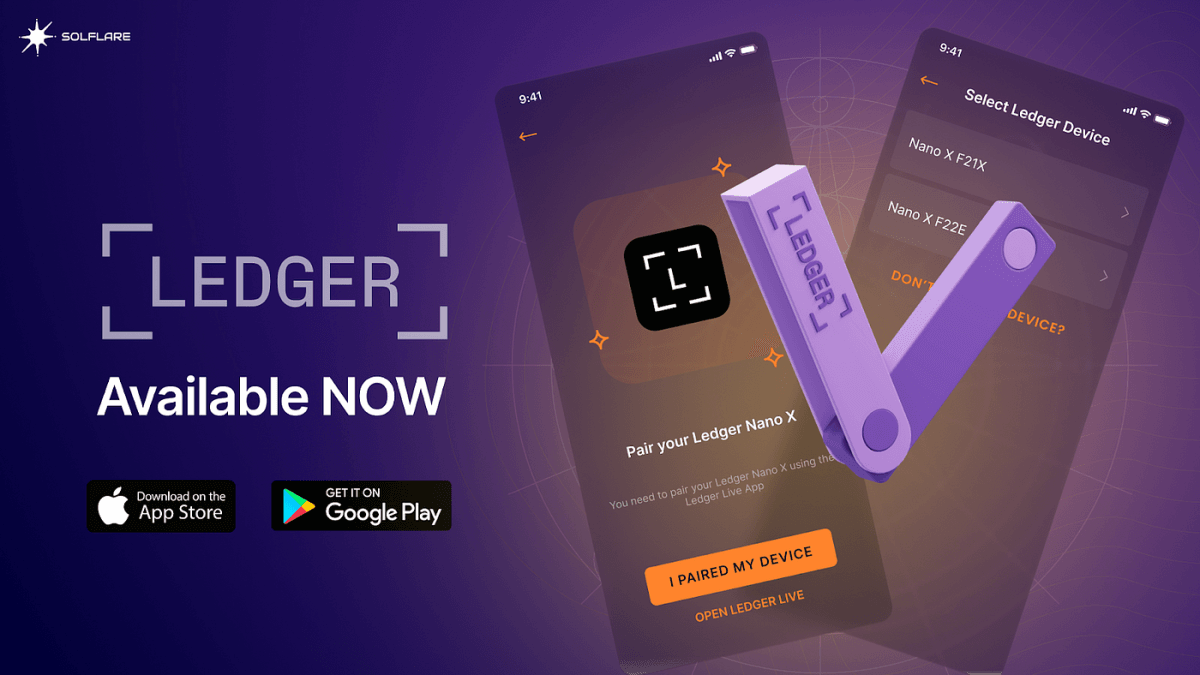
The Ledger wallets run their custom operating system, BOLOS (Blockchain Open Ledger Operating System), meaning that we cannot see what code goes into the device and its firmware.
However, the specifications are completely open and detailed, and all cryptographic operations are deterministic, allowing them to have the required information. The Ledger Live app supports over 1,100 cryptocurrencies.
Device-based Ledger wallets use USB drives and other types of storage to keep private keys secure. Users can send and receive cryptocurrencies from third-party apps and blockchains on the device using these storage wallets.
Ledger wallets use a proprietary operating system in conjunction with a reliable encryption system to offer the highest level of financial security.
In addition, they employ a 24-word backup recovery phase if the private key’s storage device is lost.
What is Trezor?
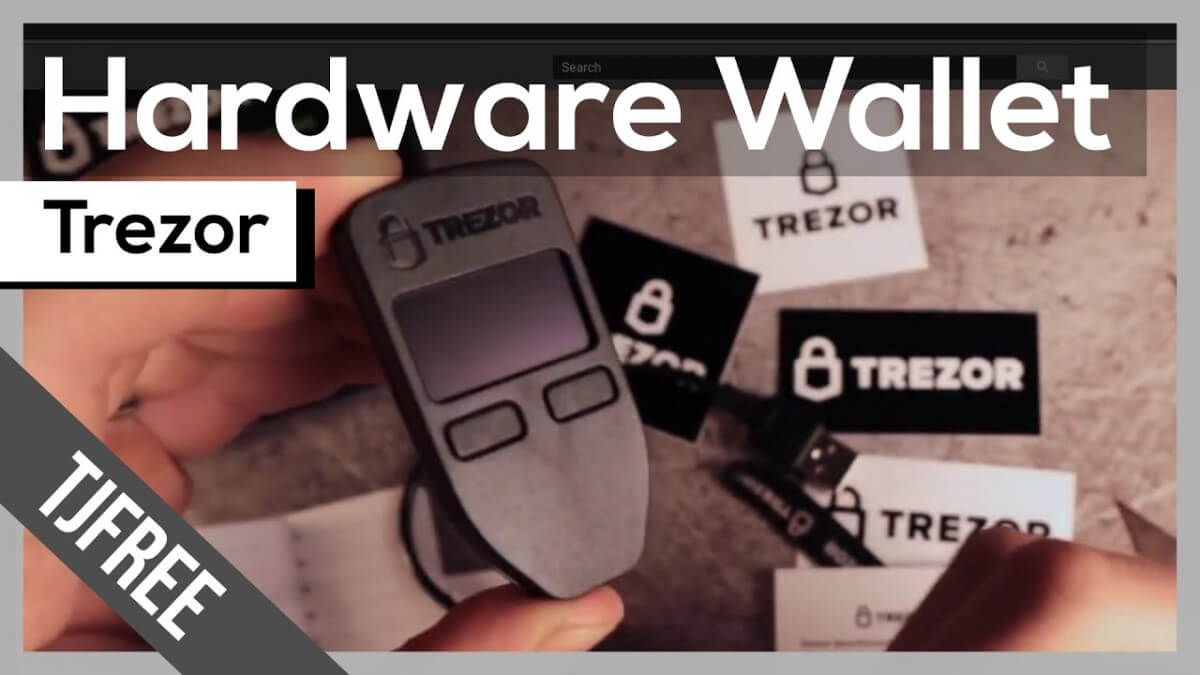
Trezor Model T is a cryptocurrency hardware wallet with open-source firmware and software developed by SatoshiLabs. Since it supports more than 1,200 cryptocurrencies, TrezorSuite makes it simple to manage cryptocurrencies with the Trezor Model T.
Trezor, as an offline wallet, protects users’ funds by remaining offline and employing high-end encryption. Trezor was among the first companies to commercialize cryptocurrency hardware wallets.
What is BitBox02?

The BitBox02 Swiss-made hardware wallet has powerful security while still being simple and easy to use for a first-time hardware wallet user. It also has a range of advanced features for expert users, such as connecting your own node and coin control. Its unique dual-chip architecture allows it to use a secure chip while still being open-source.
Unique features of Ledger Nano x
The Secure Element, a type of chip typically found in passports and payment systems, makes Ledger Nano X unique. Ledger claims this embeds crucial defenses against assaults and renders the system “tamper-proof and resistant to hacks.” The Secure Element shields the wallet from electromagnetic radiation and power usage eavesdropping.
Additionally, this feature shields the wallet from “fault attacks,” sneaky attacks that disrupt an active circuit. The Ledger Nano X’s straightforward architecture and a limited number of interfaces lessen the likelihood of software attacks.
With Bluetooth connectivity, this device can wirelessly connect to iOS and Android devices and vice versa. Ledger also addresses the security issues raised by adding Bluetooth connectivity.
One is that Bluetooth is only used to transmit open data. Private keys and other crucial information never leave the device.
Two, the Secure Element requests the owner’s permission before taking action if the device is hacked via Bluetooth. The Bluetooth connection is turned off for users who don’t want to use it to strengthen security further.
Unique features of Trezor Model T
The Trezor Model T’s distinctive security feature is retro in style, but it also performs flawlessly. The device has a microSD card slot, allowing the user to have more encrypted storage eventually. The card can encrypt the PIN and protect the physical device against damaging attacks.
You can bind them together to prevent the wallet from being unlocked using the microSD card used to unlock the device. You have two options: factory reset the device or purposefully disable the feature.
When the wallet is not in use, you can remove the SC card and store it in a different location if you are worried about the device being physically stolen. If the wallet were stolen in this situation, it would have no value.
The Model T also provides the option of a password manager. You must click on the wallet to unlock the password manager, where a different unique key is used to encrypt each password.
Trezor vs Ledger: Cryptocurrency support
One of the foremost factors in comparing the Ledger hardware wallet and Trezor wallet is the support for cryptocurrencies. You would look for a hardware wallet that lets you use different cryptocurrencies without limitations. Currently, both Trezor and Ledger wallets support 1800+ coins. Both wallets support all ERC20 tokens on the Ethereum network.
Ledger Nano S and Nano X support the same crypto. The Trezor Model T, on the other hand, supports more crypto than Trezor One. To name a few:
- Binance Chain (BNB)
- Cardano (ADA)
- Eos (EOS)
- Monero (XMR)
- Ripple (XRP)
- Tezos (XTZ)
Some coins are not supported by Trezor devices but are supported by both the Ledger wallets, such as:
- Avalanche (AVAX)
- Celo (CELO)
- Graph Token (GRT)
- Uniswap (UNI)
- Ocean Token (OCEAN)
- Yearn. Finance (YFT)
- Reef Finance (REEF)
Both these hardware wallets have built-in crypto exchanges that help users buy, sell, or trade coins while using their hardware wallets.
Trezor vs Ledger: Security
Trezor models use a single chip base and closed-source firmware and are not open to third-party vulnerability tests. It offers improved private key security with Shamir Backup.
Ledger hardware wallets use a double-chip base. The first one is a general-purpose 32-bit microcontroller (STM32F042K), with the second chip being a bank-grade secure element (SE), providing additional security against hardware-based attacks. Ledger wallets are also Evaluation Assurance Level (EAL) 5+ rated.
EAL is an increasing scale of universally recognized security standards for software or hardware products, with different degrees of EAL. There are only two levels higher than EAL 5, and the company claims to be the only company to make hardware wallets with this level of security certification.
However, in terms of security, the comparison of the Ledger wallet vs. Trezor wallet does not tilt completely toward Ledger. While Ledger uses the open-source Blockchain Open Ledger Operating System, it uses closed-source firmware. As a result, you cannot find any scope for testing vulnerabilities in any Ledger hardware wallet model. On the other hand, Trezor has many setbacks when it comes to security.
For example, users must enter the password in Trezor wallets through the company’s keyboard. In such cases, the chances of your password being compromised by a keylogger increase by huge margins.
However, you don’t have to worry about such issues in security with Ledger wallets, as they require users to enter the PIN directly on the device.
Ledger vs Trezor: Difference in password encryption
Wallets from Trezor and Ledger both have a password feature. A different set of accounts can be accessed using a different passphrase. Multiple passphrases are possible. With the same 24-word recovery seed, these settings are helpful if you want to have one main account and two or more hidden accounts from the same wallet.
Thus, even if we possess the recovery seed, we cannot open the corresponding wallet without the password. If you must give your password under duress, choose the one with the fewest assets.
This password is entered into Trezor wallets using a connected device, like a laptop, leaving it open to reading by hackers.
In Ledger wallets, the password is connected to a different PIN that is entered with regular keys. The password manager in Trezor wallets is cross-platform and compatible with macOS, Windows, and Linux. It also works with Chrome.
Installing the Trezor Password Manager Chrome extension (TPM) enables us to sign in using Dropbox or Google Drive. We can connect to our Trezor device and turn on Password Manager by entering our PIN.
Trezor vs Ledger: Mobile App
App compatibility isn’t necessarily something you’d consider when deciding between a Trezor and a Ledger. This section is irrelevant if you use native apps to manage your crypto assets.
However, if you’re interested in squeezing as much functionality from your hardware wallet as possible, app compatibility might be something to consider for your hardware wallet search.
Ledger devices work with the Ledger Live application, which is available as a download for desktop or mobile devices. It lets users manage accounts, check real-time crypto balances, and send and receive funds. Both Ledger devices must connect to Ledger Live to complete the initial setup.
Although Trezor doesn’t currently have a mobile app, users install either a Trezor Chrome extension or the Trezor Bridge that corresponds with their operating systems. Trezor offers the Trezor Suite as a desktop app, providing access to portfolio information and the incorporated exchange.
Both companies support third-party wallet applications. Overall, Trezor offers about 15 third-party wallets versus 24 offered by Ledger. People prefer mobile-friendly apps; they should go for Ledger wallets.
Trezor vs Ledger: Application
Trezor and Ledger are hardware wallets that store users’ private keys and let them take those funds offline, called cold wallets. Regarding security, it’s tough to determine which wallet is better, depending on a user’s preference.
Users who prefer international standards for banking cards and state requirements will likely go for Ledger due to its Secure Elements. On the other hand, other users see Trezor’s open-source software as one of the safest solutions in the cryptocurrency market.
Trezor vs Ledger: Supported operating system
Trezor and Ledger are compatible with both computers and smartphones. The supported operating systems are Windows 10, macOS 10.11 and higher, Linux, and Android OS.
Ledger supports Windows 8+, macOS 10.10+, and Linux, excluding ARM Processors. It is also compatible with Android 7+ smartphones.
Trezor supports operating systems like Windows, macOS, Linux, and Android.
Is Trezor or Ledger better?
The user’s preferences will ultimately determine which crypto hardware wallet they use, which is very secure. The Trezor Model T is open source, whereas the Ledger device has its proprietary closed operating system and Secure Element chip type. Both architectures have advantages and disadvantages, and that difference has sparked discussions for many years.
With its large color screen, the Trezor Model T device appears more appealing but is also slightly heavier to carry. Additionally, it provides a helpful password manager, which, while not directly related to cryptocurrencies, is an excellent addition to increased cybersecurity. Additionally, many users appreciate the Ledger Nano X’s Bluetooth connectivity.
The Ledger Nano X costs $149, while the Trezor Model T is currently available for $215. Users should be aware that even though hardware wallets are much more secure than software wallets, sophisticated social engineering techniques could still target them. Users must always keep their 24-word seed private and should never divulge it to anyone.
Trezor vs Ledger: Ease of Use
Due to their strict passphrase configuration and account verification policies, Trezor and Ledger devices are relatively simple to set up. The smaller screens and two physical buttons on lower-end models make them more challenging for users of touch screens and larger displays. However, the actual setup and use of the devices are relatively similar.
Due to the color touchscreen, the Trezor Model T receives slightly better ratings for usability than the Ledger Nano X. The screen on the Nano X is still more challenging to read than the one on the Trezor, despite having slightly more physical button space than the Nano S.
The Trezor models need a USB connection. In contrast, the Ledger Nano S can be connected to a phone via Bluetooth.
Trezor vs Ledger: Screen
Trezor does not fall short in this regard. The Trezor One has a 128 x 64 pixel display, while the Trezor T has a touchscreen LCD with a 240 x 240 pixels resolution.
The Ledger Nano X and Nano S displays measure 128 by 64 pixels and 128 by 32 pixels, respectively. The Ledger Nano X offers a Bluetooth connection, which the Trezor Model T does not, despite having a larger display than either of the Ledger wallets.
Trezor vs Ledger: Size
Both Trezor and Ledger wallets do not differ much when it comes to their size.
Trezor’s biggest model is the Trezor Model T, 64mm x 39mm x 10mm in size.
Ledger’s biggest model is the Ledger Nano X, which is 72mm x 18.6mm x 11.75mm.
What is BitBox02?
BitBox hardware wallets began in 2015, and every enhancement and security improvement has led to the BitBox02 available today. The BitBox02’s hardware and software were built from the ground up, prioritizing security, with multiple external security teams reviewing its design and implementation.
Ledger uses a secure chip to protect against physical attacks whereas the Trezor does not, making the Trezor more vulnerable if an attacker has access to it. However, the Ledger is not fully open source, whereas the Trezor is. Open source allows anyone from the public to audit the code that is running on the device. The BitBox02 has a unique dual-chip architecture, which means it can use a secure chip while still having open-source code.
Security features
- Firmware & software security – A miniature computer (aka a microcontroller chip) inside the BitBox02 allows running open-source security code that is available from high-quality publicly-vetted repositories. A separate secure chip, the ATECC608B hardens access to your wallet in multiple ways.
- Physical protection – The glue used to attach both halves of the BitBox02 casing is specially chosen to create a permanent bond between the pins of the top casing and the pin holes of the bottom casing. An attempt at separating both halves of the casing will physically break the pins.
- Wallet backup – Backing up the seed to a microSD card ensures that you won’t lose funds by accidentally writing down the wrong words. Furthermore, you do not need to watch out for hidden cameras or wondering eyes watching you set up your wallet.
- Security audit & bug bounty program – The BitBox02 firmware was audited by Census Labs along with consulting done by multiple third-party security firms.
- Privacy features – When making a transaction using the BitBox02 and BitBoxApp, no personal identifiable data (such as an IP address) or transaction data is stored on the servers. You may connect to your own Bitcoin full node such that your financial history can remain private.
- Advanced features – The BitBox02 is the first hardware wallet that offers protection against the nonce covert channel attack, by supporting a protocol called anti-klepto. This attack can leak a private key via malicious transaction signatures.
- Threat model – The BitBox02 security features reduce the attack surface, which means attackers have fewer options to steal your private keys and your coins.
Hardware Wallet Comparative Features
| Features | Trezor | Ledger | BitBox02 |
| Open-Source | Y | N | Y |
| Secure Chip | N | Y | Y |
| Secure Multisig | Y | N | Y |
| Simple Setup | N | N | Y |
| Easy Backup & Recovery | N | N | Y |
| In-App Guide | Y | Y | Y |
| Native Desktop App | Y | Y | Y |
| Mobile App | Y | Y | Y |
| Coins & Tokens Support | Y | Y | Y |
| Unified Accounts | N | N | Y |
| Exchange Integration | Y | Y | Y |
| Full Node Support | Y | Y | Y |
| Encrypted Communication | N | Y | Y |
| Coin Control | Y | Y | Y |
| Tor Support | Y | N | Y |
| Anti-Klepto Protection | N | N | Y |
| Manufacturer | Czechia | France | Swiss |
| User Review | 3.5 Stars | 2.5 Stars | 5 Stars |
Final Word
Trezor and Ledger created user-friendly, secure hardware wallets for storing cryptocurrency. Both offer access to cryptocurrency exchanges and support thousands of coins and tokens. But both Ledger wallets support Ripple, Monero, and Tezos, and the Ledger Nano X has Bluetooth. However, the touchscreen on the more expensive Trezor Model T is easier to read and operate.
Although it’s a close call, Ledger defeats Trezor thanks to its lower price, iOS connectivity, mobile app, and support for a few more well-known coins and wallets than Trezor. Choose the Trezor Model T instead, if you want to spend more money on a touchscreen and Shamir Backup.
- The Trezor One is the best option if you’re new to the cryptocurrency world, but the Ledger Nano S is the best choice if you want access to a wider range of cryptocurrencies.
- Trezor Model T is a good choice if security is your top priority, but Ledger Nano X is better if Bluetooth connectivity is more important to you.
However, if security is the most important feature for you, consider BitBox02 with its many layers of security, including an open-source design, dual-chip architecture, and multiple backup methods for easy recovery options. While BitBox02 uses the same mnemonic backup method as other popular wallets like Ledger, and Trezor, it also allows you to create an additional offline backup using a microSD card.
ALWAYS be sure to back up any wallet you use, software or hardware. Keeping those recovery seed phrases stored safely will likely be the only way to recover your funds should something go astray with your crypto storage method of choice.





