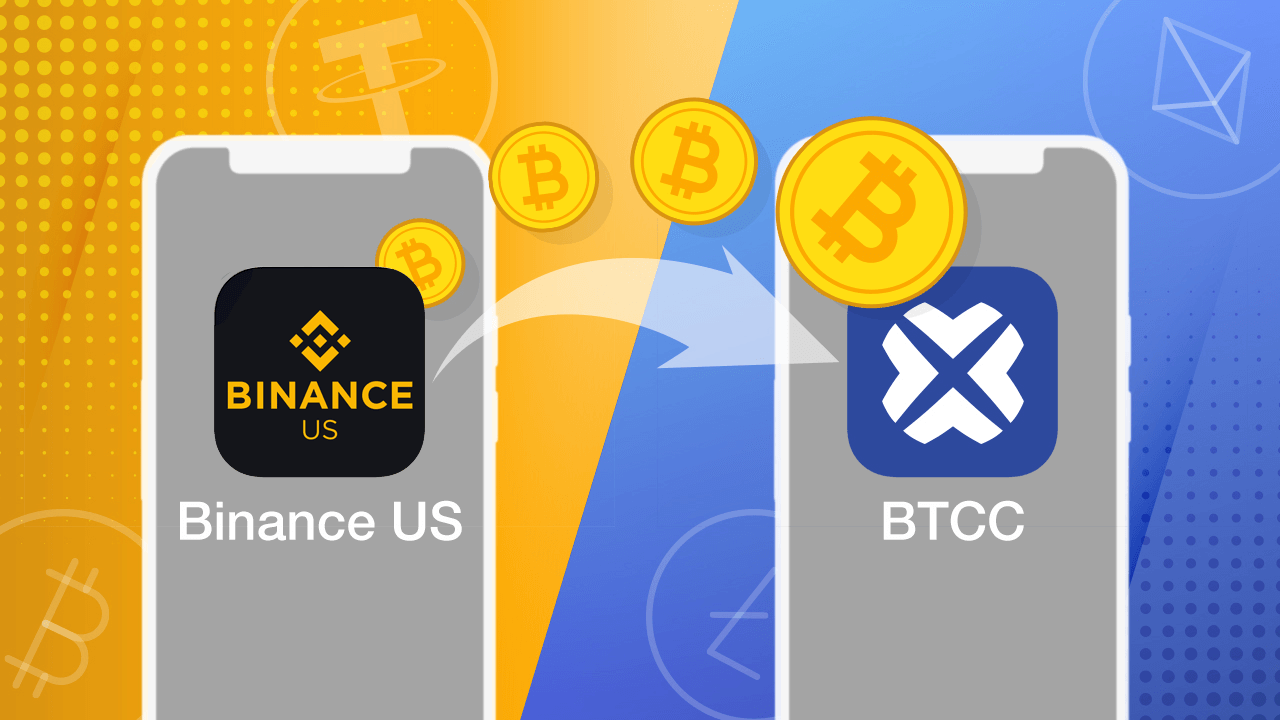There are plenty of good reasons to choose to transfer your assets to a different crypto exchange. Different exchanges offer different coin options, rates, fees, and different investment opportunities.
For example, while Binance offers a wide variety of coin options, it can’t beat the large number of future options found on BTCC. If you’re looking to make the most out of your future investments, it’s probably best to transfer your assets to BTCC. The issue is that while crypto transfers are easy and safe, they do carry a major risk.
That risk is human error. Make a mistake when transferring your assets and you risk losing them forever. If that’s something you’d like to avoid, here’s the step-by-step on how you can transfer assets between those exchanges.
About Binance
Binance was founded in 2017 and expanded into the US market in 2019. Binance US allows users to trade over 100 different cryptocurrencies. The platform also offers spot trading options and it allows users to trade NFTs.
About BTCC
Founded in 2011, BTCC is the world’s longest-running cryptocurrency exchange. The platform offers low rates and a wide variety of futures with leverage of up to 150x. Available options include daily, weekly, quarterly, and perpetual futures.
BTCC isn’t limited to the US market; the platform provides services to traders worldwide.
How to Make a Crypto Transfer
Step 1 – Find the BTCC deposit menu
To transfer assets from Binance to BTCC, you must first open the BTCC app. Then click on “Assets”, which is located at the bottom right corner of the screen.
Click on “Deposit”.
If this is your first time on the BTCC app, you’ll need to create an account. You’ll also be shown an abridged guide on how to safely transfer crypto assets between platforms.
This deposit button is also what you can use to add funds to your BTCC account using a credit card. This is less cost-effective than transferring assets from another exchange, but it is still a viable option.
Step 2 – Get your deposit address
You’ll be prompted to choose which currency you want to deposit on your BTCC account. Choose the one you’d like to transfer, and choose one of the available crypto networks. In this example, we’ll be transferring USDT through the USDT-TRC20 network.
Once you’ve chosen both, you’ll get a QR code and a deposit address. Copy the deposit address.
Pay attention to your choices in this step. You will need to choose the same coin and the same transfer network on the Binance app. Otherwise, your crypto asset will be lost forever after the transfer.
Step 3 – Find the Binance US withdrawal menu
Go to the Binance US app, then open your wallet. You’ll find the option at the bottom of the screen.
Then click on “Withdraw”.
You’ll be prompted to choose a coin. Then you’ll need to provide the deposit address and choose a transfer network. Paste the deposit address you copied from the BTCC app, and choose the same transfer network.
If you have two-factor authentication enabled on the Binance app, it may ask for an authentication code as well.
Step 4 – Check the information
Double-check all the information before you approve the transfer. Assets lost due to transfer errors can not be recovered. If you’re moving a large sum, try moving a small amount first, then move the rest once you confirm that the assets have arrived safely.
Step 5 – Wait for the transfer
The speed of crypto transfers depends on the asset you’re transferring and the network you’re using. But transfers are usually completed in a few minutes. Once the transfer is done, you can verify that your crypto has arrived in the BTCC app and then start trading on the platform.
Conclusion
While the transfer process is relatively straightforward, it’s important to reinforce how crucial it is to be careful. Since cryptocurrencies are decentralized, there is no one you can call to recover your funds if you send them to the wrong address. They’ll just be gone forever.
Make sure to test the transfer with a small amount first. If you’re having trouble with any of the steps, try contacting the BTCC customer service for assistance. And again, getting comfortable with transfers is worth the hassle; having your assets in different exchanges can greatly increase your flexibility as a trader.